








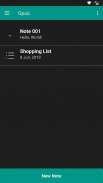
Opus
Notes And Tasks

Description of Opus: Notes And Tasks
Opus is a note-taking application designed to facilitate quick and efficient note creation and management. This app, known for its straightforward interface, allows users to download it on the Android platform for easy access to note-taking functionalities. Opus prioritizes simplicity, eliminating unnecessary features and clutter to create a user-friendly environment for jotting down thoughts, reminders, and tasks.
The interface of Opus is clean and intuitive, allowing users to navigate effortlessly through their notes. Upon opening the app, users are greeted with an uncomplicated layout that emphasizes ease of use. The design supports quick note-taking, ensuring that users can capture their ideas without distractions. This focus on functionality enables individuals to maintain their productivity without feeling overwhelmed by excessive options.
Voice input is one of the standout features within Opus. This feature allows users to dictate their notes, making it easier to create content when typing may not be convenient. Whether you're on the go or simply prefer speaking to writing, the voice input capability streamlines the note-taking process, catering to various user preferences and situations.
Another important feature of Opus is its ability to organize notes effectively. Users can categorize their notes by creating different folders or tags, which aids in maintaining a structured approach to note management. This organization ensures that users can quickly find their notes when needed, enhancing overall efficiency in both personal and professional settings.
The app supports editing functionalities, enabling users to modify their notes after creation easily. This flexibility allows for updates and changes, ensuring that the notes remain relevant and accurate over time. Users can revisit their earlier notes and make necessary adjustments, which is particularly useful for long-term projects or ongoing tasks.
Opus also includes a minimalistic approach to notifications. Users can set reminders for specific notes, which helps in keeping important tasks and deadlines in check. These notifications serve as gentle prompts, ensuring that users stay on top of their responsibilities without being intrusive or overwhelming.
Customization options in Opus allow users to personalize their note-taking experience. This includes adjusting font sizes and styles, which can enhance readability and comfort while using the app. Such options cater to individual preferences and can improve the overall user experience, making note-taking a more pleasant activity.
The app's performance is optimized for speed, ensuring that notes can be created and accessed quickly. This focus on efficiency is paramount for users who need to capture fleeting thoughts or ideas promptly. Opus aims to reduce the time spent on administrative tasks, allowing users to focus on their content instead.
Collaboration features are also a part of the Opus experience. Users can share their notes with others, facilitating teamwork and communication. This is particularly beneficial for group projects or shared responsibilities, as it enables seamless interaction and information exchange among team members.
Moreover, Opus is regularly updated to incorporate new features and improvements. The development team is committed to enhancing the user experience while maintaining the app’s core principles of simplicity and functionality. Users can expect ongoing enhancements that will further streamline the note-taking process and improve overall usability.
Security is another essential aspect of Opus. The app includes options for protecting sensitive notes, ensuring that users have control over who can access their information. This feature is particularly valuable for users who may store personal or confidential information within their notes.
The compatibility of Opus with various devices allows users to access their notes across different platforms seamlessly. This cross-device functionality ensures that users can stay connected to their notes, whether they are using a smartphone or tablet. Such flexibility is crucial for individuals who require constant access to their information.
In terms of accessibility, Opus is designed to accommodate a wide range of users. The app's straightforward design and features make it suitable for individuals of all ages and backgrounds. Whether someone is a student, professional, or casual note-taker, Opus provides a reliable and efficient solution for managing notes and tasks.
The app's emphasis on user feedback further enhances its reliability. The development team actively listens to user suggestions and incorporates them into future updates. This responsiveness fosters a sense of community among users, as they feel their input is valued in shaping the app's evolution.
Opus stands out in the note-taking category by combining essential features with a focus on simplicity and efficiency. The app’s voice input, organizational tools, and customization options contribute to a seamless user experience. By prioritizing performance and user feedback, Opus remains committed to providing an effective note-taking solution.
For more information and tutorials, visit the Opus website: www.opusapp.ml.

























